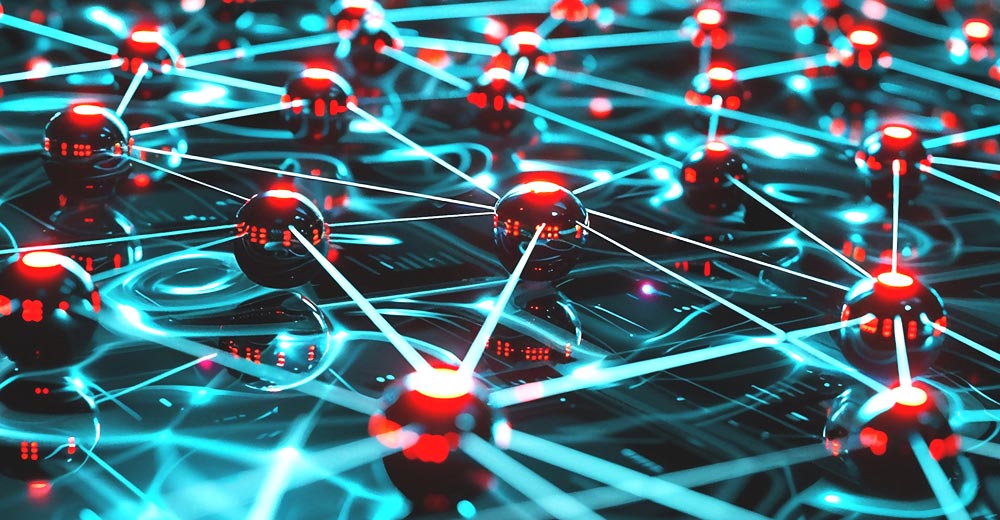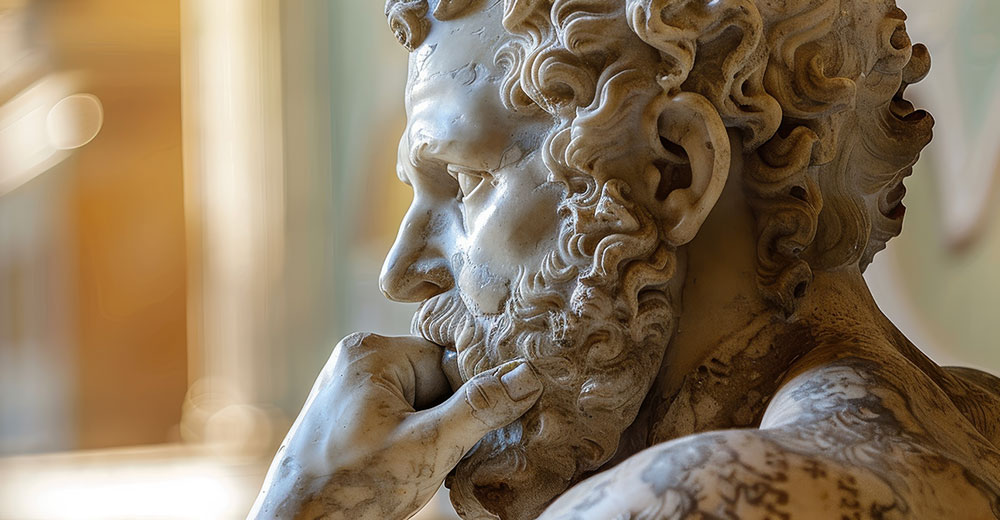A Service Set Identifier (SSID) is the name of your Wi-Fi base station which is usually set as visible to the public.
An SSID is simply the sequence of characters that can make your Wi-Fi base station stand out and reliable. It can also be referred to as the network name. It allows local users to identify a particular network.
Whenever you open your Wi-Fi settings, you will see there are tons of Wi-Fi network names. Depending on where you are, like at home or in the office, you will see the names that represent a particular organization or an individual’s hotspot.
For example, a private company may set its network name to ABC Corporate while an individual’s SSID could be set to your network which could give them the power to access your Wi-Fi.
On home-based Wi-Fi networks, a broadband router or a modem is the one that stores the SSID but can enable administrators to change it.
The best part is that routers can broadcast the set name to help the other clients find and connect to that particular network.
Table of Contents
What Does an SSID Look Like?
An SSID is a case-sensitive text-based string that is made up of a maximum of 32 characters and has a combination of letters and numbers.
It is highly recommended not to set a default network name as it may reveal the router’s manufacturer. It will make it easy for hackers to make use of loopholes and steal your information.
All the brands and manufacturers don’t have a default SSID like Xfinity Wi-Fi, Linksys, NETGEAR, Dlink, etc. No other like these examples have a default name because it is easily changeable.
How Do Devices Use SSIDs?
Whenever you use a device to connect to another network such as a phone or a laptop, it scans the whole area for Wi-Fi base stations that are operating in that particular area.
Once the list is shown, now the user can initiate a new network connection by selecting any name.
Aside from that, by selecting another option apart from what is shown, we can even check the wireless security options that are enabled. If you look closely, you will find a lock symbol associated with the network name.
It shows that it has enabled security which is usually WPA2.
This can be changed if the users enter the default login settings by entering the IP address 10.0.0.0.1 in the local browser. The IP may change as per the router.
Nowadays almost all wireless devices can track various networks even where a user joins along with the connection preferences.
A user can set up a device wherein it automatically joins networks that have a certain SSID by simply saving the setting on their profiles.
In simple terms, once you are connected, the device will ask if you want to save the network or wish to reconnect automatically in the future.
You can even set up a connection manually. As a trend, most wireless routers these days offer the option to disable SSID broadcasting. This can be done to improve Wi-Fi network security because it can be a struggle for the client to remember two passwords.
Issues with SSIDs
There are many issues with SSID, some of which include:
- As we mentioned earlier, by simply looking at the SSID, you can decipher if it has security options enabled or not. If a network name doesn’t have wireless security enabled, then random people can easily connect if they figure out the SSID.
- If you are using a default SSID then there is a chance of getting confused. If there are more than five networks with names that all start with Netgear, it might be tricky to know which one you should connect to. Usually, whenever your device comes in contact with two similar network names, it will connect to the one with the stronger signal. There can also be a case where a person might be disconnected from their home network and end up connecting to a neighbor because they don’t have enabled protection settings.
- To understand your SSID, remember your Wi-Fi base station. If you use quirky names then you are making your network prone to hacking which can be rather easy for hackers.
- Oftentimes, an SSID may contain public and visible language that is offensive.
Now that we have laid out the basic information to know about SSIDs and wireless networking, hopefully, you will be able to understand the concept of secure and reliable networking.
Let us know in the comments section what other questions you have about SSIDs and other wireless networking practices.