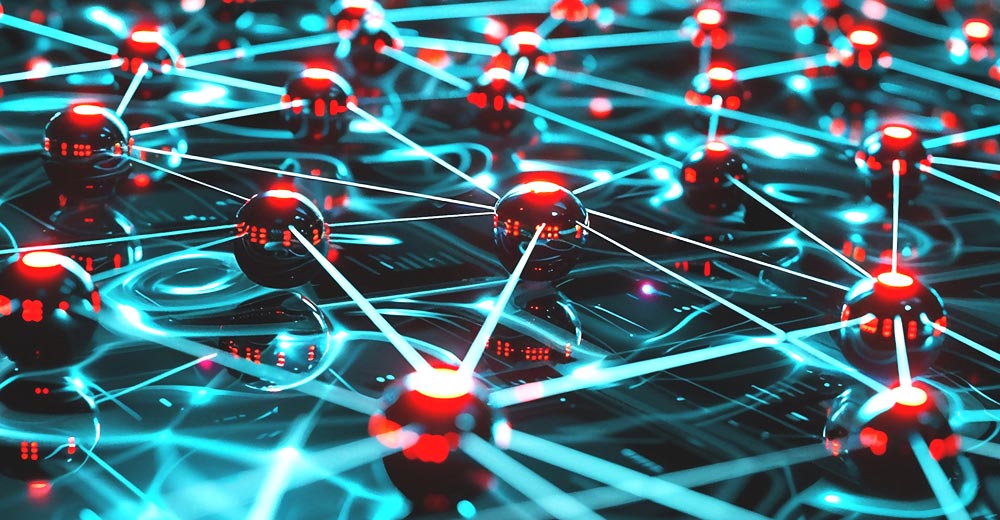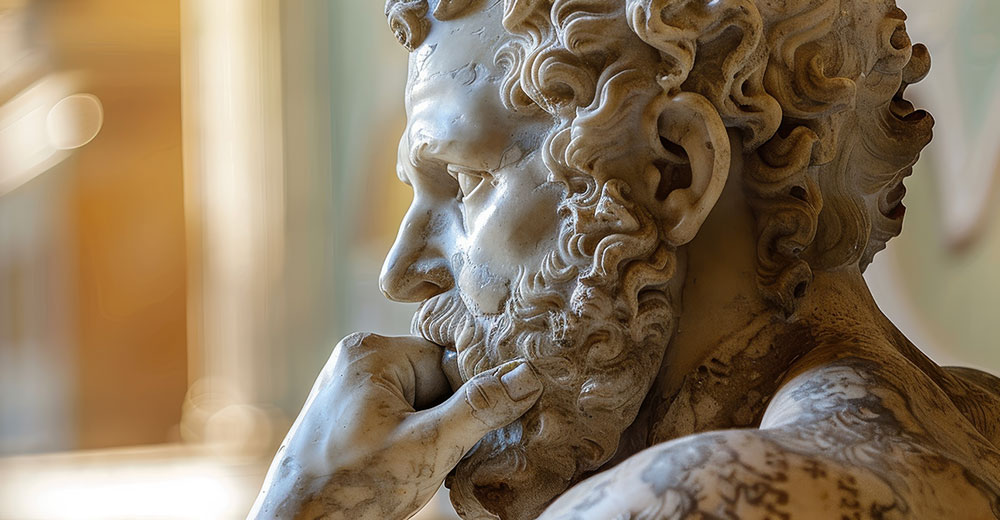Comcast has been producing Xfinity routers for years, and their Technicolor TC8305C router is not falling short of a great router. When it comes to speed, its 2.4GHz band is a feature to look out for. This Technicolor router comes with a two-port router and two voice lines and is one of the most popular products that can match the Arris standard.
You can easily use this router at home or for small businesses. It has an 802.11n wireless access point along with four-gigabit ports. This guide will help you figure out how to login to the Technicolor TC8305C router and see the most common issues that users face.
Prerequisites:
• It will be great to have the router’s box as it has the default username and password.
• Get a system where you can access the web over a browser(No Tablet or Smartphone).
Table of Contents
5 Steps to Login to the Technicolor TC8305C Router
Step 1: Open the Web Browser
Open your browser and enter the login IP address 10.0.0.1 for Technicolor TC8305C. You can copy-paste or click on this address https://10.0.0.1.
Note: Ensure you are connected to your home Wi-fi when doing this step. Also, don’t add an extra zero as it will cause an error.
Step 2: Enter the Username and Password on Default Gateway
Since you are entering the router settings, you will have to enter the default username and password. This is an Xfinity product that Comcast introduced in the market, so the login screen and details are likely similar.
• Login Username: admin
• Login Password: password
In case either of the above combinations doesn’t work. You may have changed the default details. If so, you may need to reset the router—just press-and-hold reset button for 15 seconds using a sharp object.
Step 3: Change the SSID
Whenever you open the network tab, you will see several network names. Those names appear to be the Service Set Identifier (SSID). By default, the name that shows up is of the brand which manufactures the router. It would help if you change the default name since not changing them would make it easy for anyone to guess the default details and eventually access your router settings.
Steps to Change the SSID or Network Name:
• Make it short and straightforward.
• Please don’t make it very fancy as it may backfire
• Don’t use any personal information to set the name of your router.
Step 4: Setting Up the Technicolor TC8305C Login Details
Once you have changed the SSID, alter the default username and password so that your router becomes more secure from unknown attempts.
Tips to Change the Username and Password:
• Look for a password with a combination of alphanumeric characters and special characters.
• Consider making your password at least 8-16 characters long, complicated yet easy to remember.
• Username should be user-friendly and straightforward.
• The username and password for the Xfinity router need to be written down somewhere as a precaution.
Step 5: Secure the Technicolor TC8305C Router Settings
When you log in to the default gateway, check the encryption settings of your network. You should set the encryption to WPA2-PSK, which is the current industry standard. It ensures that your router operates at the best possible security level.
Solutions to Technicolor TC8305C Router Issues
1. Technicolor TC8305C Password Doesn’t Work
The default password is the word “password” itself. In case it doesn’t work, then most probably you or someone may have changed the default password. The quick fix is to reset the router — press-and-hold reset button for 15 seconds.
2. Forgot Password to Technicolor TC8305C Router
Common sense dictates to try hard to remember or find the paper where you have written the password. If you don’t see anything, then you may try to contact the ISP or look at Xfinity forums and find a different set of default passwords to use. If nothing works, try resetting your router.
3. How to Reset the Technicolor TC8305C Router to Default Settings
Press-and-hold the reset button for 15 seconds.
Let us know in the comments if our guide helped you access the Technicolor TC8305C router or if it improved your networking experience.