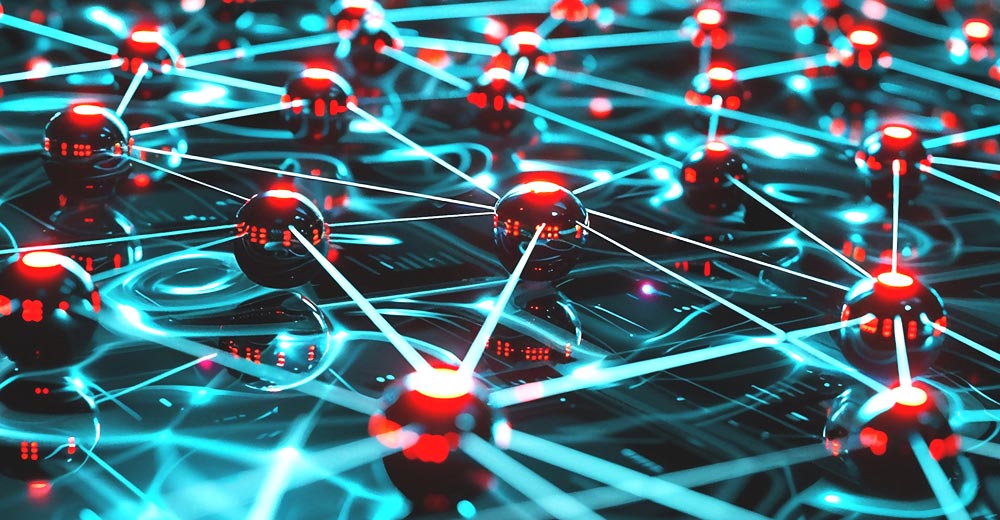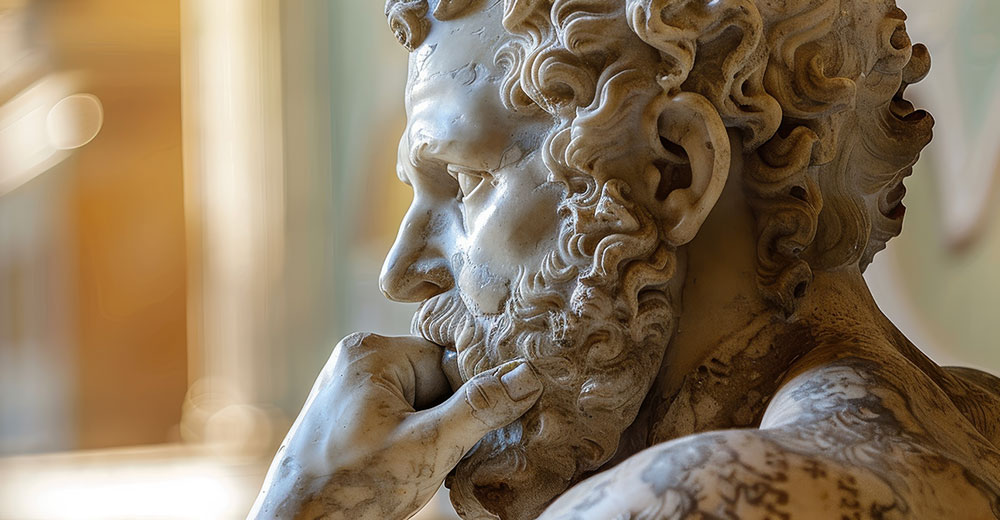A router on a stick is a router that has one cable instead of two. The router on a stick is an excellent choice because it provides many benefits that are not available with a traditional router. This post will discuss some of these benefits and why you should switch to a router on a stick!
Table of Contents
Router on Stick (ROS)
Multiple virtual subinterfaces, one for each VLAN, represent this physical interface. As a result, an IP address is assigned to the interface. A router, on the other hand, could perform IP routing between all of the resulting connections. Using a single trunk link between the switch and router, as shown above, is the most scalable method.
Why Use Router on Stick?
If you have multiple VLANs in your network, they cannot communicate with each other if using different subnets. A router on stick solves this problem by providing routing for two or more separate networks simultaneously.
By using a router on a stick, you can also use the same VLAN for several different things that may have previously required separate networks to be used. This means less hardware is needed, which makes it more cost-effective!
A router on stick (ROS) connects a router to a switch via a separate physical link. This logical link is configured as a trunk port in the switching system, allowing all VLAN routes to go to this location.
Routing Between VLANs
VLAN’s or Virtual Local Area Networks are used when you have multiple devices that need to communicate with each other, but they’re not on the same LAN (local area network).
For them to communicate, we’ll create a virtual connection between these two networks or rather a group of computers using something called a router and then put that router into the VLAN, which allows it to connect both sides.
Benefits of Routing between VLANs
- It solves a problem with broadcasting.
- The size of broadcast domains is reduced when using VLAN.
- VLAN allows you to add an extra layer of security to your network.
- It has the potential to make device management much simpler and more accessible.
- Instead of grouping devices by location, you can group them logically by function.
- It allows you to create logically connected groups of devices that act as if they’re on their network.
- Departments, project teams, and functions can all be used to segment networks logically.
- Reduced latency and improved performance.
- You can use a router with one LAN interface and link to the switch of every LAN.
- A router can be used with a VLAN trunk linked to a LAN switch.
- You can use a layer three switch.
Benefits of One-Armed Router in Office Network
- Many departments inside an office, or multiple offices within a building, may share a network system but not data.
- This increases data security and compartmentalizes information.
- Using a one-armed router inside this system will keep specific LANs distinct, such as two businesses on the same building level, and enable others, such as a sales and marketing department, to connect.
- The one-armed router is a great way to extend your wireless signal.
- You can use the one-armed router with any internet connection – cable, DSL, or even satellite!
- With the one-armed router, you’ll never have to worry about running out of bandwidth again!
- You can also use the one-armed router as an access point if needed.
- Keep up with changing technology by using this new invention.
Disadvantages of the Router on Stick
- Unlike other networks, it is more difficult to set up.
- The same port is used to bring traffic into and out of the router between VLANs.
- The trunk causes congestion.
How to Configure One-Armed Router
It may sound challenging to configure the one-armed router since routing on a stick has two components that must be configured. The switch as well as the routing itself. Here are the steps on how to perform these.
To construct a unique subinterface for each VLAN to be routed, use the interface type number—subint command in global configuration mode.
To activate 802.1Q trunking and associate each VLAN with the subinterface, use the encapsulation dot1q VLAN id command.
Configure the IP settings with the IP address mask command.
To begin, bring up the trunk port.
| One-Armed Router configuration |
|---|
| Router#conf t |
| Router(config)#int fa0/0 |
| Router(config-if)#no shut |
| %LINK-5-CHANGED: Interface FastEthernet0/0, changed state to up |
| Next, configure the subinterfaces for each VLAN on the trunk. |
| Router(config-if)#int fa0/0.10 |
| Router(config-subif)#encapsulation dot1q 10 |
| Router(config-subif)#ip address 10.1.10.1 255.255.255.0 |
| Router(config-subif)#int fa0/0.20 |
| Router(config-subif)#encapsulation dot1q 20 |
| Router(config-subif)#ip address 10.1.20.1 255.255.255.0 |
| Router(config-subif)#end |
To see if the route to the VLAN subnets is established, you can check it using the show ip route command.
| SHow ip route command |
|---|
| Router#show IP route |
| Codes: C – connected, S – static, I – IGRP, R – RIP, M – mobile, B – BGP |
| D – EIGRP, EX – EIGRP external, O – OSPF, IA – OSPF inter area |
| N1 – OSPF NSSA external type 1, N2 – OSPF NSSA external type 2 |
| E1 – OSPF external type 1, E2 – OSPF external type 2, E – EGP |
| i – IS-IS, L1 – IS-IS level-1, L2 – IS-IS level-2, ia – IS-IS inter area |
| * – candidate default, U – per-user static route, o – ODR |
| P – periodic downloaded static route |
| Gateway of last resort is not set |
| 10.0.0.0/24 is subnetted, 2 subnets |
| C 10.1.10.0 is directly connected, FastEthernet0/0.10 |
| C 10.1.20.0 is directly connected, FastEthernet0/0.20 |
Common Problems with Routers on Stick
There are some problems that you may encounter with the router on a stick. Upon our research, users encounter these common problems when using a router on stick or a one-armed router.
- Can’t ping between hosts on separate VLANs.
- Can’t ping the sub-interface of others’ default gateway.
Router on Stick FAQs
1. When would I use the router on a stick?
The router on a stick is most commonly used in smaller networks. A common use of the router on a stick would be to connect two VLANs that cannot be routed otherwise because it requires changing multiple routers or subnets. This works well if you only need one connection between your network and another network.
2. Does a router get overloaded?
Like the rest of our electronics, routers can overheat. It can be highly inconvenient, especially if you have to meet deadlines. You might get stuck with a bad connection. A situation like this can harm your productivity.
3. What is the significance of the name “router on a stick”?
It’s called a “router on stick” because it looks like a lollipop when you look at a network diagram of a router with a single cable plugged into it.
4. Why is a router referred to as a layer 3 switch?
A layer 3 switch combines the functions of a switch and a router. It functions as a switch to connect devices on the same subnet or virtual LAN at lightning speeds, and it also includes IP routing intelligence to act as a router.
Conclusion
Router on stick is not as easy to use as traditional routers. But the benefits outweigh any difficulties. With a router on stick, you can avoid many of the hurdles that come with using an old-fashioned router by simply plugging it into your laptop or desktop computer.