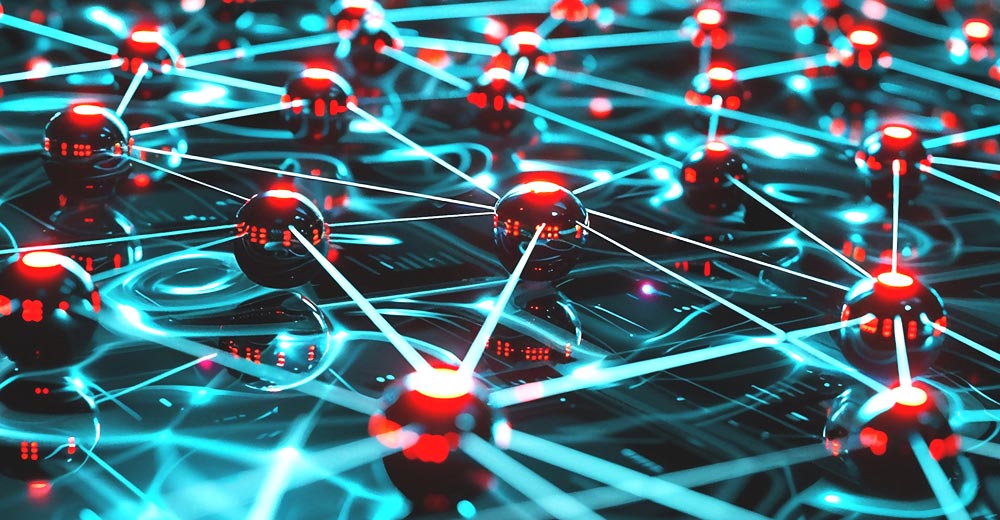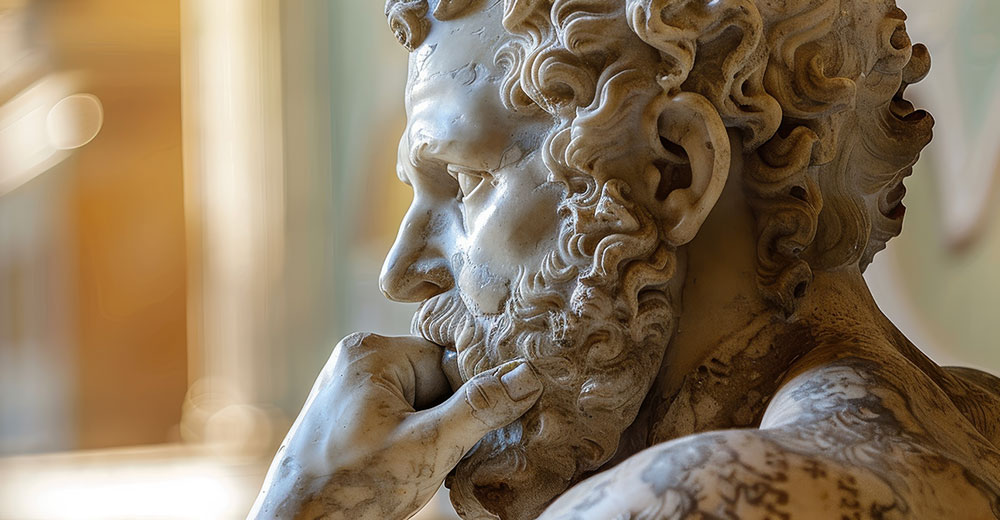Changing how your network name appears on all of your devices can be a daunting task. But, don’t worry! We have you covered with this simple how-to guide that will walk you through how to change the network name without third-party software or any additional skills. Just read these steps and follow along, and before long, you’ll be able to change your network name!
Table of Contents
What is Network Name?
There are some Forms of the network name. In this article, we will talk about the SSID or Service Set Identifier. Wireless network names, or SSIDs, are often used in daily conversation. Network name (SSID) is the name of the network which is broadcasted by the network router.
It can be used to identify your network in a crowded place easily. SSIDs are used by wireless broadband routers and wireless access points to create wireless networks. These devices are factory-configured with default SSIDs (network names) at the time of manufacturing.
Step-by-Step Guide
Have you ever wanted to change the network name on your device but didn’t know how to do it or where to start? The network name, on the other hand, maybe altered quickly. It is not necessary to be an expert to do the task.
Here’s a tutorial on changing your network name. Please note that this guide is for Linksys routers and may vary depending on your router’s brand.
- Open your web browser- You can perform it in any browser you have.
- Type your IP Address- On the search bar, type your IP address. If you do not know your SSID visit its administrator page. Most router manufacturers use the default address 192.168.0.1. You will be redirected to the router’s web interface.
- Provide your router’s username and password- You can find the username and password at the back of your router just if you don’t know.
After you enter your router’s username and password, click Wireless
Select Manual.
Change your Network Name SSID then click Save Settings.
Why Change Network Name?
To Hide SSID
It is done when people use an open Wi-Fi connection and do not want strangers connected to their network. Available network means no security, so anyone could access it without entering any password or encryption key.
This will save users from unauthorized access, but also there’s a risk of exposing private data like browsing history. Personal files shared on the computer, credit card information, etc.
Differentiate Between Networks
If you have more than one network that you want to control separately, it is necessary to change the network name. You can quickly identify if your SSID is set as default or not via the icon on the network list. It is often used when setting up a Guest Network.
To Ensure Network Security
To access the private network, users have to enter a password, so changing the network name will help them remember the key essential for securing data transmission over a Wi-Fi connection.
If anyone tries illegal access, they won’t be able to connect without knowing proper credentials. In this way, both personal and business networks are protected from unauthorized internet resources through public Wi-Fi hotspots.
Characteristics of Good Wi-Fi Names
Wi-Fi names are certainly not as important as Wi-Fi passwords, but a good Wi-Fi name can still make a huge difference. Some network names can even make a network stand out from the rest.
- A good name should be short and to the point, not more than 20 characters long. This way, it’s easier to read for users on devices with small screens like mobile phones. Remember that some operating systems might display network names differently, so you don’t want them truncated or cut off into unreadable words.
- Security of network name is another important factor when choosing a network name. If your Wi-Fi network is named “Public Wi-Fi,” anyone using their phone around will get connected without any authentication process.
- Avoid putting something obvious like this, which makes security vulnerable, so choose wisely according to the availability of information about networks nearby target customers/users.
- One network name for different locations is highly recommended so that you don’t have to give network names according to your location. For example, Suppose you are operating two restaurants with the same network name. In that case, customers will be confused about which restaurant they are connected to and might get frustrated.
- So it’s better to create separate network names for each location or keep one common network across all locations if possible. Some routers allow users to set a custom domain name as their network name, but this option may vary by the model/manufacturer of the router.
Tips on Choosing Unique Network Name
Easy to Remember
Some individuals believe that using a complex network name is preferable. If you have a good recall, you may utilize a mix of letters and characters for your network name. However, if you have trouble remembering names, you should avoid choosing difficult-to-remember network names.
Don’t Incorporate Your Personal Information
You can choose any network names you want, but make sure you don’t incorporate your personal information. Malicious entities can use it to track you down or even hackers to steal your sensitive information. Personal information such as your name, address, or even your phone number is not good to use as a network name or ISSD.
Wi-Fi Name and Password Should be Different
Another thing to avoid when establishing a network name is this. Some people believe that having their Wi-Fi name and password the same is a good idea since it will help them remember it. Hackers are trying to crack Wi-Fi passwords by using information gleaned from the Wi-Fi name.
Avoid Using the Provocative Name
Your network name can be funny, but avoid using inappropriate names associated with anything that may attract law enforcement officials to your network. So, if you are planning to choose provocative names to replace your Wi-Fi name, drop the idea.
How Necessary is It to Change Your Network Name?
There are many instances where changing the name of your Wi-Fi network is a good idea. If the current name is inappropriate, or if you know somebody is trying to steal your personally identifiable information, then maybe it’s time to change your network name (SSID).
There are some situations wherein you may notice that your Wi-Fi connection seems to slow down. There is a possibility that your router has been hacked by others who also have your Wi-Fi name and password, so it’s necessary to change your network name.
After changing your network name, it is necessary to update all your devices and connect them to the new network name. Once all devices have connected, delete the old SSID so no one else can access the same network.
FAQs About Changing Network Name
What happens if I change my network name?
If you change your Wi-Fi network name, your device may have connectivity issues. Changing the name of your Wi-Fi network usually has the same effect as switching to a new router. It is essential to make sure that your devices are connected to the new network name.
Why did my Wi-Fi name change?
If the Wi-Fi name changed to something silly or vulgar, you’re possibly dealing with a hacker. Possible that the router rebooted from the previous power outage or firmware upgrading. Should you rename the Internet router and password as quickly as possible? Your router can be hacked when the wireless service is not registered.
Where Can I Find the Network Name of my Router?
For your SSID or other information about your router, visit its administrator page. Most router manufacturers use the default address 192.168.0.1. The IP address may be listed on the bottom of the router. But you still need a username and password, if any. The router’s network name is typically located on the back of the router.
Conclusion
Changing the network name is not as challenging as we thought. You are now aware that there are certain things to consider while altering the name of your network. After reading this guide, you should modify your network name, and we hope you found it helpful.