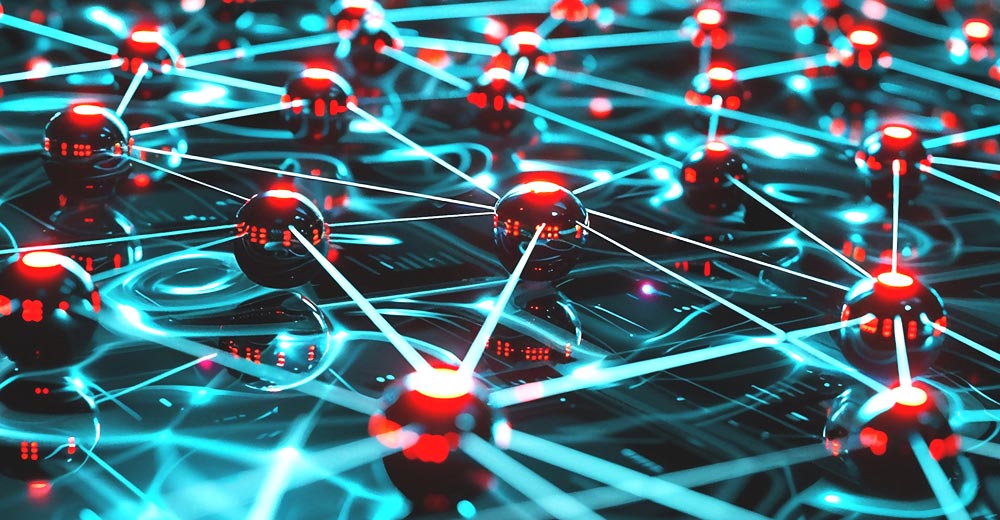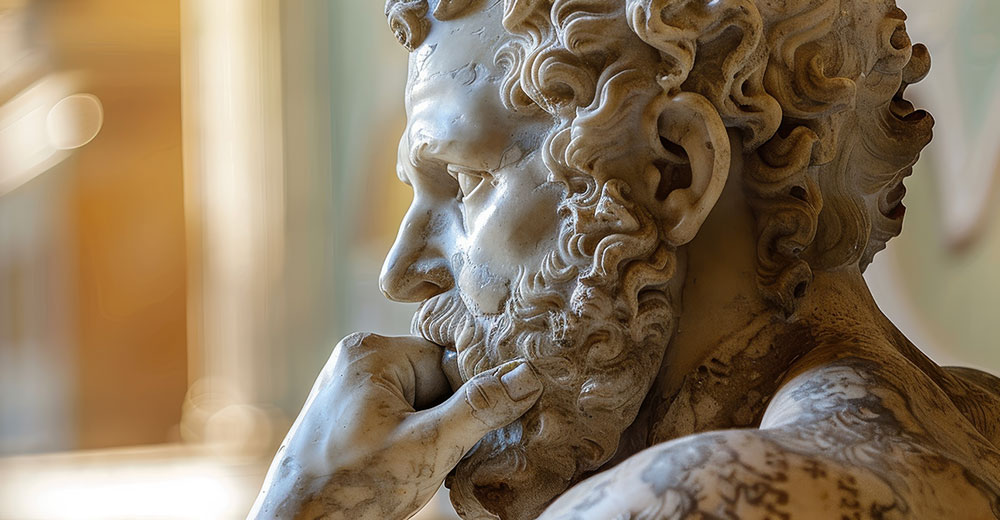In the present digital landscape, ensuring the security of your personal computer is of utmost importance.
With the rising threat of cyberattacks and data breaches, it is crucial to equip your PC with the right cybersecurity tools to safeguard sensitive information.
From antivirus software to password managers and encryption tools, several essential tools can help protect your digital presence.
Antivirus software is critical in defending your PC against malware, viruses, and other malicious threats. Trusted antivirus is the most prevalent cybersecurity tool around the world.
Using these cybersecurity tools on your PC can significantly enhance digital security and protect your personal information from online threats.
Visit the provided websites to explore these tools further and choose the ones that best meet your needs. Investing in cybersecurity is an investment in your online safety and peace of mind.
Table of Contents
Why is cybersecurity essential?
Cybersecurity is essential due to the following reasons:
Protection against cyber threats
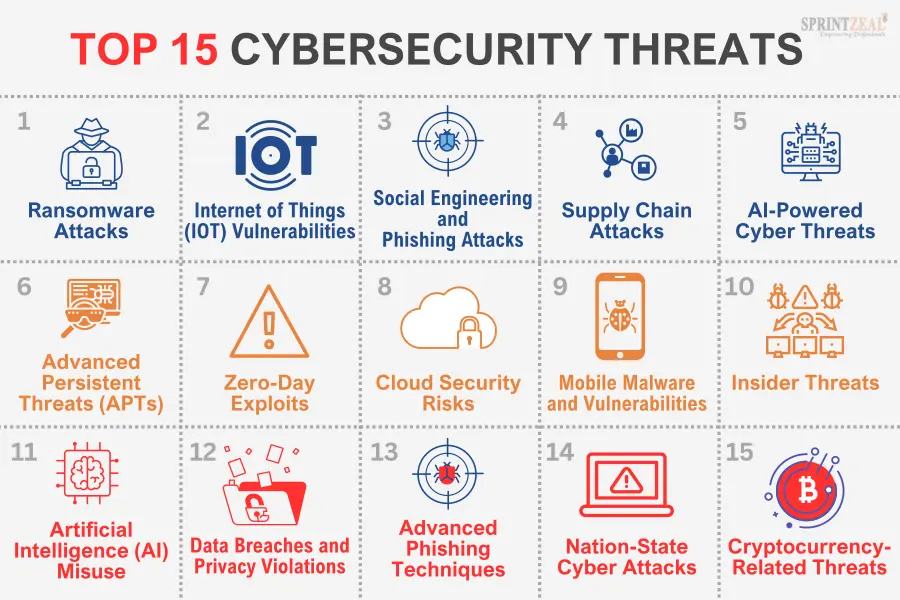
In today’s interconnected world, cyber threats, such as malware, ransomware, phishing, and hacking, constantly evolve and become more sophisticated.
Cybersecurity measures are crucial for defending against these threats and safeguarding sensitive information, including personal data, financial details, and intellectual property.
By implementing robust cybersecurity practices, individuals and organizations can prevent unauthorized access and protect themselves from potential cyberattacks.
Preservation of privacy
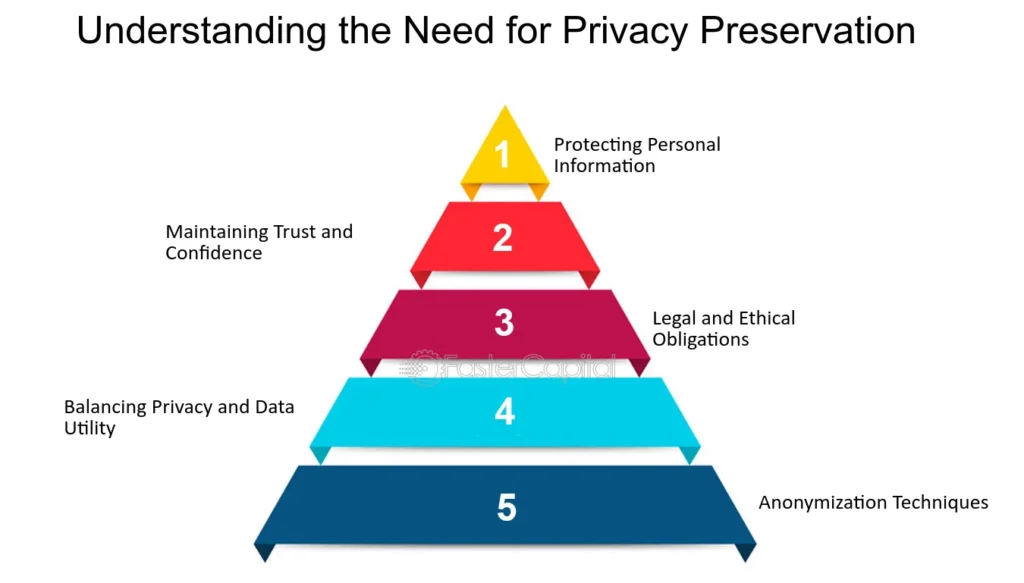
Maintaining privacy has become a significant concern with the increasing amount of personal data being stored and transmitted digitally.
Cybersecurity measures, such as encryption and secure communication protocols, help protect the privacy of individuals and ensure that their personal information remains confidential.
Safeguarding privacy is essential for personal safety and well-being and maintaining trust in digital transactions and online interactions.
Prevention of financial losses

Cyberattacks can result in severe financial consequences for individuals and businesses. Data breaches can result in financial fraud, identity theft, and unauthorized access to financial accounts.
Businesses may suffer financial losses from downtime, reputational damage, or legal liabilities from a cyber incident.
By investing in robust cybersecurity measures, individuals and organizations can minimize the risk of financial loss and protect their assets.
Safeguarding critical infrastructure
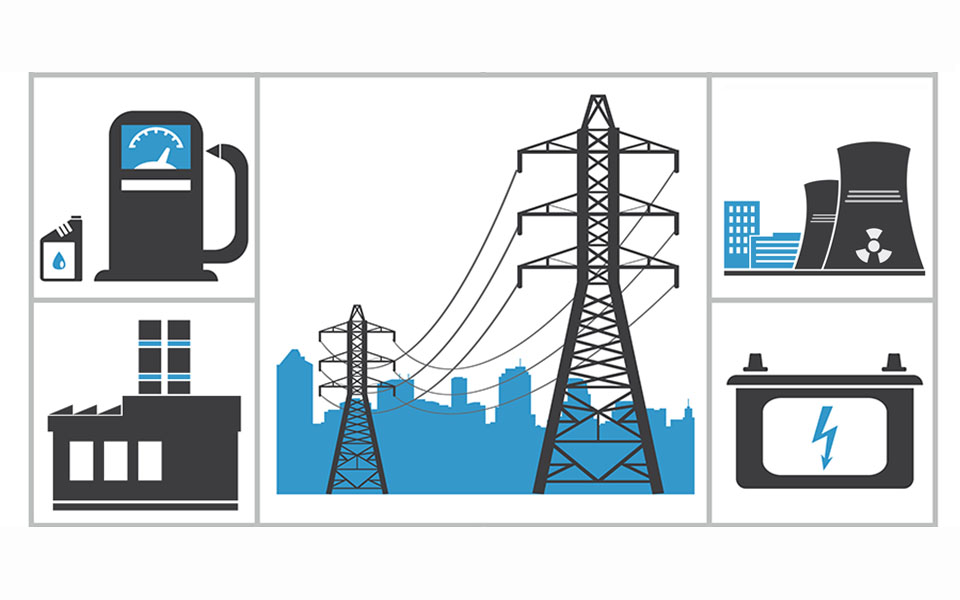
Cybersecurity protects critical infrastructure, including power grids, transportation systems, healthcare facilities, and communication networks.
A cyberattack on such infrastructure can have devastating consequences, disrupting essential services and potentially endangering lives.
By implementing strong cybersecurity practices, governments and organizations can ensure the resilience and integrity of critical systems.
10 Essential Cybersecurity you must have!
Here are some of the crucial tools for your PC that you mustn’t miss at all:
Antivirus Software
Antivirus software is a fundamental tool for protecting your PC against malware, viruses, and other malicious software.
It scans your system for threats, detects and removes malware, and provides real-time protection. There are many trusted antivirus solutions. Furthermore, you can find tools that let you monitor your PC using AI capabilities. Thus, the antivirus can be much more successful at catching potential infections.
Virtual Private Network (VPN)
A Virtual Private Network is beneficial in encrypting your internet connection, ensuring secure and private communication. It masks your IP address, protects your data from interception, and allows you to browse the internet anonymously.
So, a VPN for PC protects the data that leaves your computer to the internet. Not only does it become far more difficult to intercept. It also gets hidden from entities like your Internet Service Provider.
Password Manager
A password manager helps you generate and store unique and strong passwords for every account online. It securely stores your credentials, simplifies login processes, and protects against password-related vulnerabilities.
Popular password managers include LastPass, Dashlane, and 1Password. However, please remember not to save your passwords in browsers.
Firewall
A firewall is a barrier between your PC and the internet, monitoring incoming and outgoing network traffic.
It helps block unauthorized access attempts and defends against network-based attacks. Windows PCs have a built-in firewall, but other firewall options are available at Comodo and ZoneAlarm.
Encryption Tools
Encryption tools protect sensitive data by converting it into an unreadable format that can only be accessed with a decryption key.
Tools like VeraCrypt and AxCrypt allow you to encrypt files, folders, and even entire drives, ensuring that your data remains secure, even if it gets into the wrong hands. You can also password-protect folders or files on Windows or other operating systems. Then, only the correct passwords unlock the content.
Ad Blockers
Ad blockers improve your browsing experience by blocking annoying and intrusive ads and protect against malvertising, which can deliver malware or phishing attempts through online advertisements. Popular ad-blocking extensions include uBlock Origin and AdGuard.
Backup and Recovery Software
Backup and recovery software is essential for safeguarding your data in case of accidental deletion, hardware failure, or ransomware attacks.
It allows you to create regular backups of your important files and restore them if needed. Trusted backup solutions include Acronis True Image, EaseUS Todo Backup, and Macrium Reflect.
Two-Factor Authentication (2FA)
Two-Factor Authentication adds more layers of security to your online accounts.
It requires users to provide two forms of identification to verify their identity, typically a password and a temporary code sent to their mobile device.
Enabling 2FA provides an additional barrier against unauthorized access, even if your password is compromised. Many online services, including email providers, social media platforms, and financial institutions, offer 2FA as an option.
Browser Security Extensions
Browser security extensions provide additional protection while you browse the internet. They can block malicious websites, warn against phishing attempts, and enhance privacy settings.
More Secure and Private Tools
Besides picking security software, you should also be more attentive towards what programs you install. For instance, take the time to read terms of use and privacy policies. They might reveal a lot whether the program can be trusted.
Wrapping Up
Safeguarding your PC with must-have cybersecurity tools is paramount in today’s digital landscape. The ever-evolving threats of malware, data breaches, and cyberattacks make robust protection necessary to ensure your sensitive information remains secure.
You can significantly enhance the security and protection of your PC. Remember to keep all your software up to date, regularly perform system scans, and practice good cybersecurity hygiene to avoid potential threats and protect your digital assets.