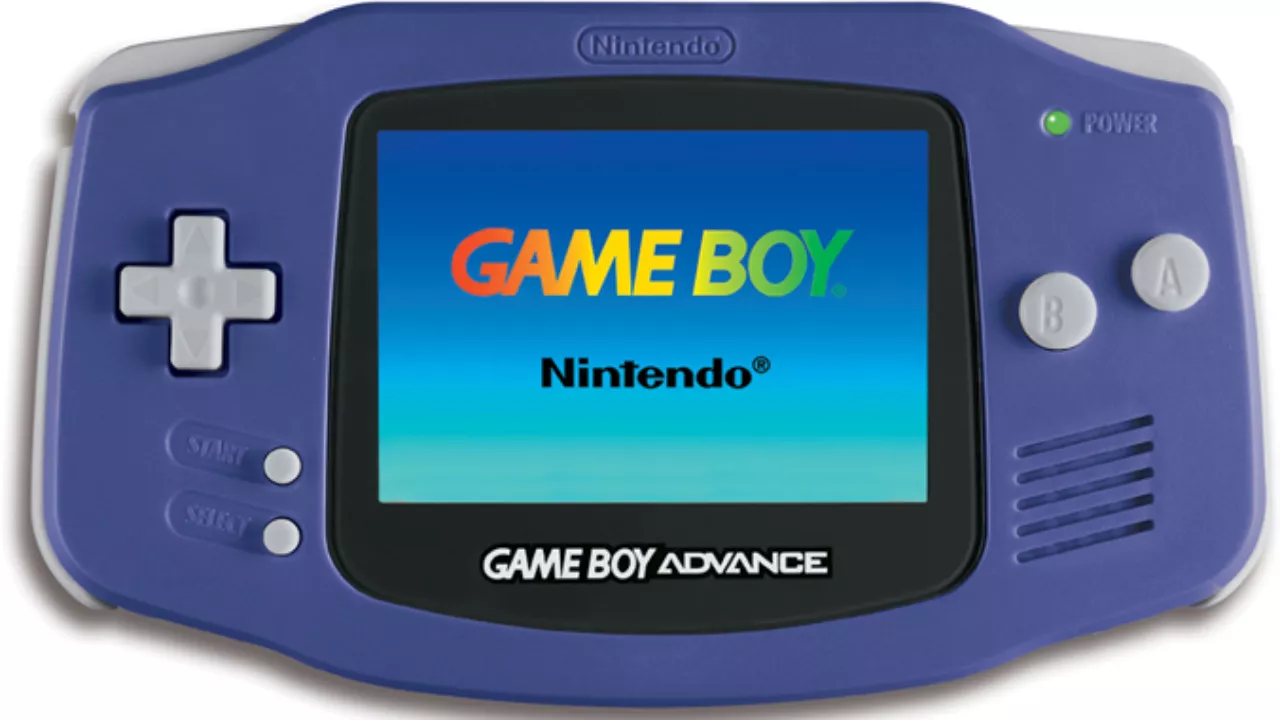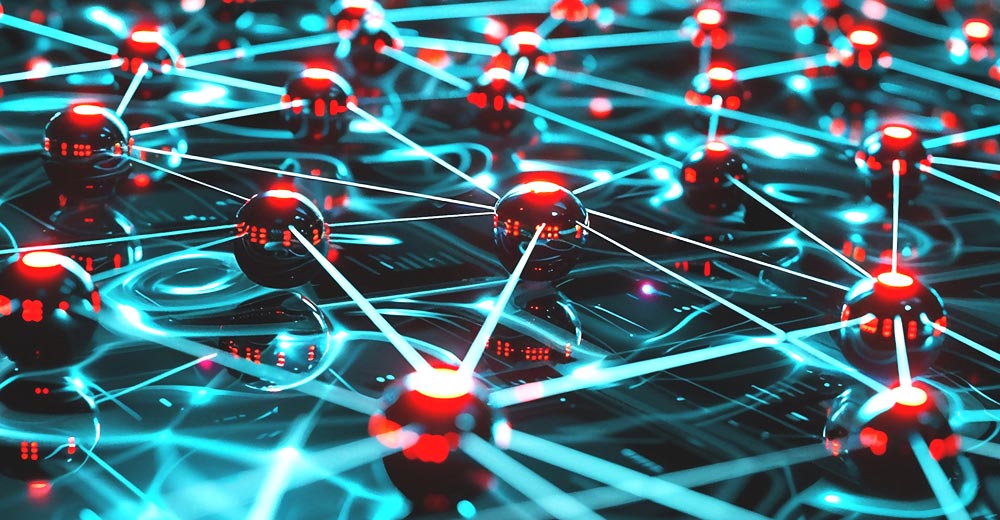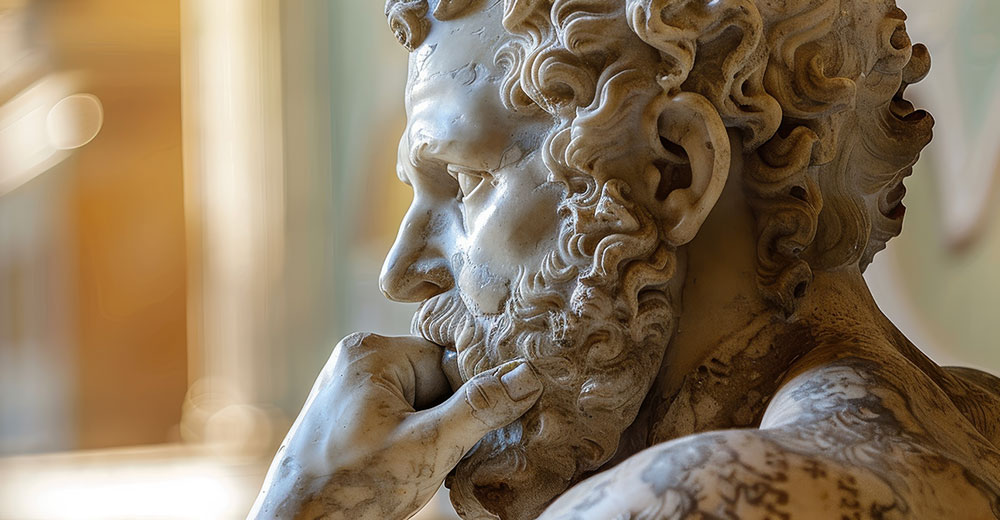One of the most sought-after games among the gaming lovers is the amazing handheld video game console Game Boy Advance. Now, if you are unable to get your hands on the original Game Boy Advance console, we are here to offer you an alternative. Here, we bring to you a list of such GBA emulators that can help you obtain the game on your PCs, without requiring a real console.
In this article, we will be reviewing such 10 great emulators that imitate the Game Boy Advance console and work well on PCs.
Table of Contents
10 Best GBA Emulators for PC
1. Visual Boy Advance

Considered as one of the most notable and long-lasting emulators for GBA is Visual Boy Advance, also named as VBA-M. A free-of-cost application, VBA-M supports all GameBoy Advance games as well as GameBoy and GameBoy Color ROMs. What is even better is that VBA-M helps to save the game midway. Moreover, the saved gameplay can be easily exported to a different emulator. And the VBA-M emulator also supports Joystick’s use for enhanced gameplay. With an effortless and flexible user-interface, VBA is one of the best GBA emulators for PC.
2. BatGBA
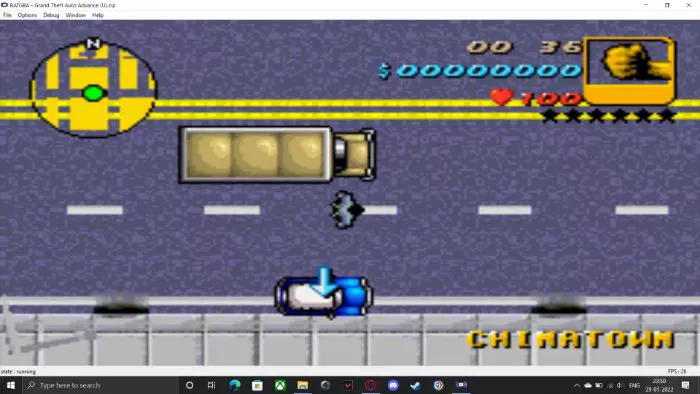
The next amazing GBA emulator on the list is the BatGBA emulator. With only a few features to offer, BatGBA is a light GBA emulator that provides GBA enthusiasts to play the game, without any difficulties. Although its user-interface is slightly outdated, this emulator works fine with GameBoy Advance as well as other variants like GameBoy Color and GameBoy. To use BatGBA on your PC, an original BIOS setup is needed, as a mandate. With a frame-per-second rate display for BatGBA between the gameplay, this emulator is supposed to be the most simplistic GBA emulator available.
3. Higan GBA emulator

A simple and free-to-use GBA emulator, Higan GBA Emulator can run any of the Game Boy Advance ROMs. This emulator also operates various other ROM genres including GBC, Super Famicom, Game Gear, Famicom, etc. Just like an authentic console, the Higan GBA emulator gives you similar colors, producing astonishing graphics. However, this program does have a setback, i.e., the audio during the gameplays.
4. No$GBA
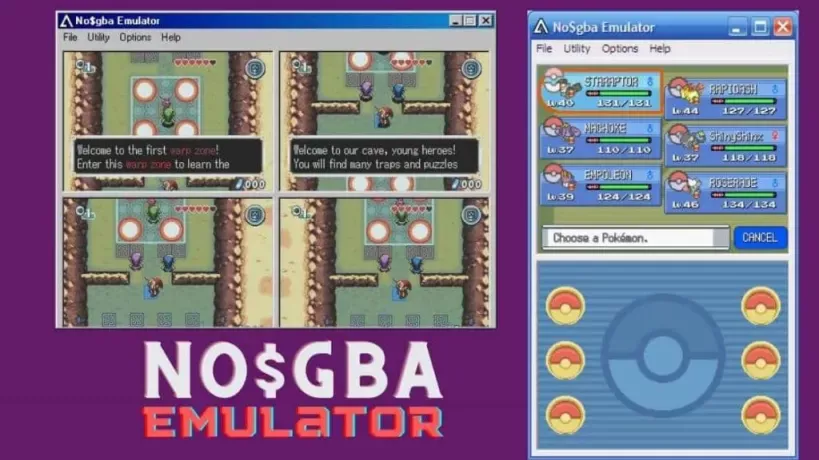
Commonly known as No$GBA, the No Cash GBA is a reliable Game Boy Advance emulator. For those who prefer a multi-player GBA game, this emulator has an extraordinary setup. No$GBA is not only compatible with GBA ROM but is also proficient in running any Nintendo DS ROM available. Just like VBA-M, this emulator can also use an external controller. No$GBA is a power-packed emulator that supports the remapping of the keys on the keyboard. Hence, it is acknowledged as one of the most comprehensive GBA emulators available for PC.
5. DreamGBA
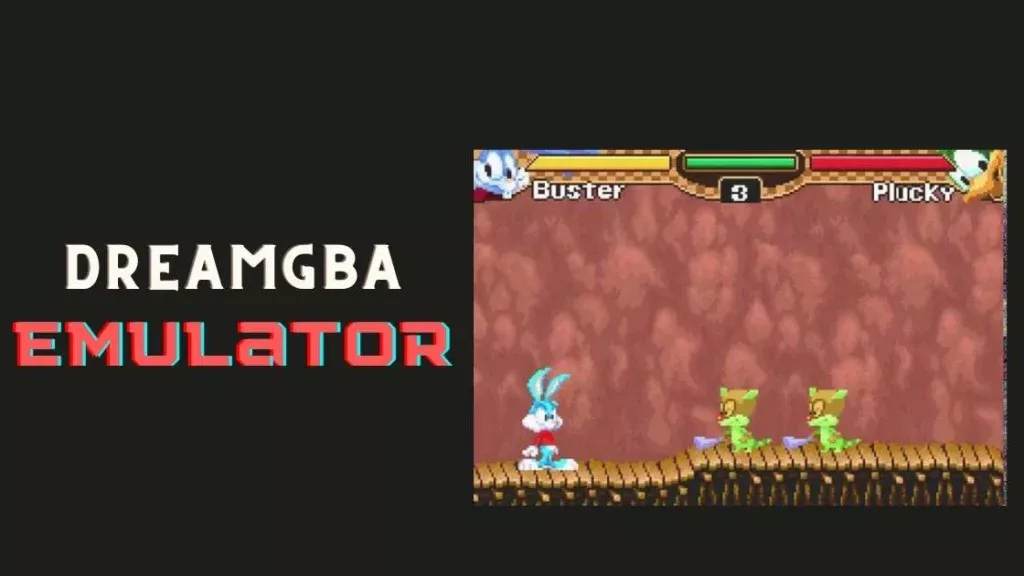
DreamGBA is yet another GBA emulator that works well with several Game Boy Advance games such as Tactics Ogre, Castlevania, etc. A command-line application, DreamGBA’s only drawback is that it requires GBA’s actual BIOS setup to run the emulator. The BIOS setup file available in the DreamGBA emulator is actually a dummy file, and hence doesn’t work.
6. Boycott Advance
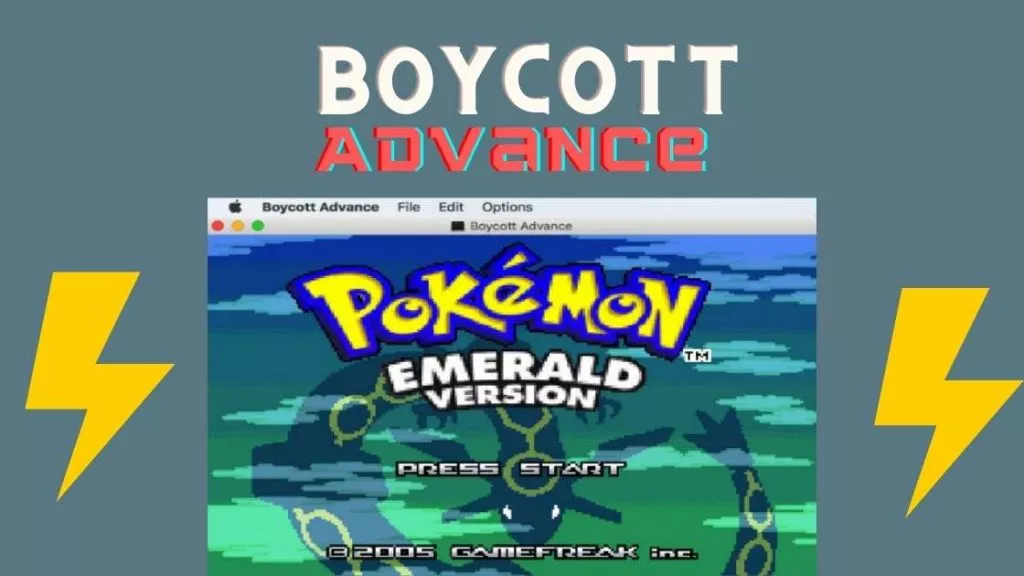
Boycott Advance is also one of the reliable emulators for macOS users. With a simple and easy-to-use user-interface, this amazing emulator supports external gamepads as well as USB joysticks. A highly-optimized emulator, Boycott Advance runs all GBA related video features such as rotation, scaling, etc. Boycott Advance is an unusual piece of software that works perfectly with GBA games.
7. Rascalboy Advance
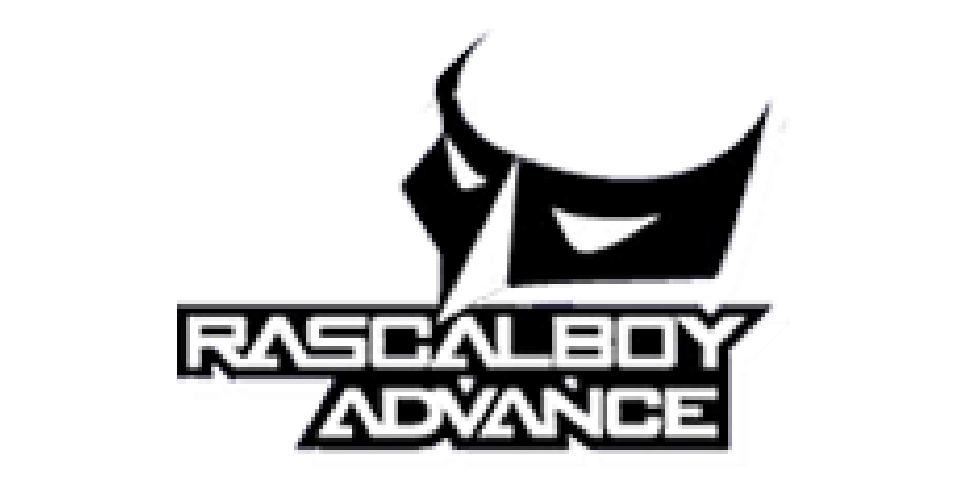
A GBA emulator with a cool name RascalBoy Advance is very fashionable when it comes to functions. This emulator has all the essentials to be rated as a genuine emulator for Game Boy Advance. With a plugin that allows multiplayer function, this emulator also allows you to connect to 4 different RascalBoy Advance emulators at the same time.
8. Mednafen

Here is an easy-to-run GBA emulator with several exciting features, known as Mednafen. With several features, Mednafen works as a multi-system program and operates with Game Boy Advance as well as many others like Geo Pocket Color, Neo WonderSwan, Game Boy Color, Virtual Boy, NES, SNES, Atari Lynx, etc. A very impressive feature of the Mednafen emulator is the rewinding option that makes it one of a kind GBA emulator.
9. GB Enhanced+

GB Enhanced+ is a very informative emulator. This program helps you install and play the game, super quick. A multi-platform program, GB Enhanced+ is a GBA emulator that works well with Windows, Linux, and macOS operating systems, and hence helps you play the best ROMS. GB Enhanced+ is equipped with amazing features and has a four-player adapter to run multiplayer games.
10. mGBA

Last but not least is the best GBA emulators, mGBA. Known for its emulating abilities in Windows-bases systems, mGBA is packed with a regularly-updated variety of features. This emulator is one of the few programs that provide users with the option to save their gameplay, as per their necessity. Moreover, the mGBA emulator also offers cheat codes to the gamers, during the game. This GBA emulator has an easy installation process and supports a huge variety of GBA ROMs.
Conclusion
With the help of above-mentioned emulators, you can easily access you favorite Game Boy Advance ROMs on your PC.