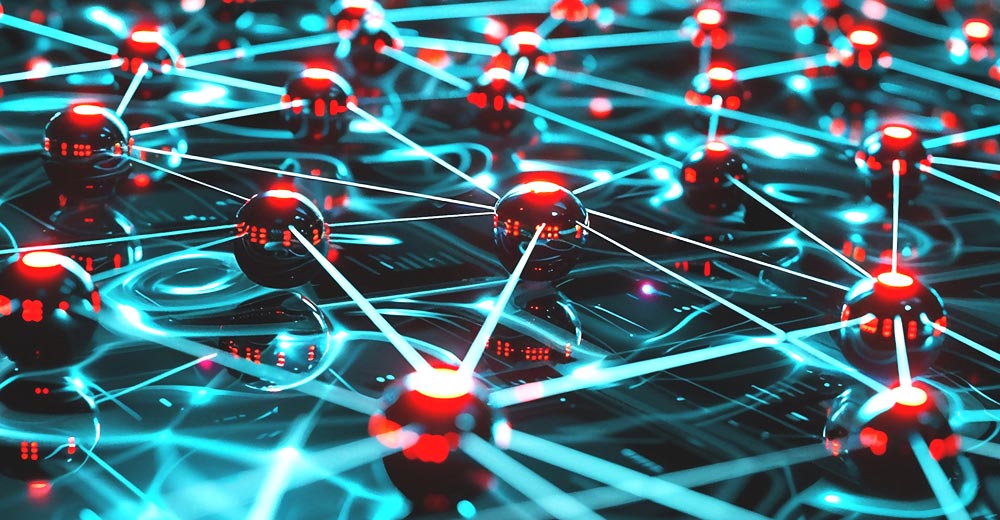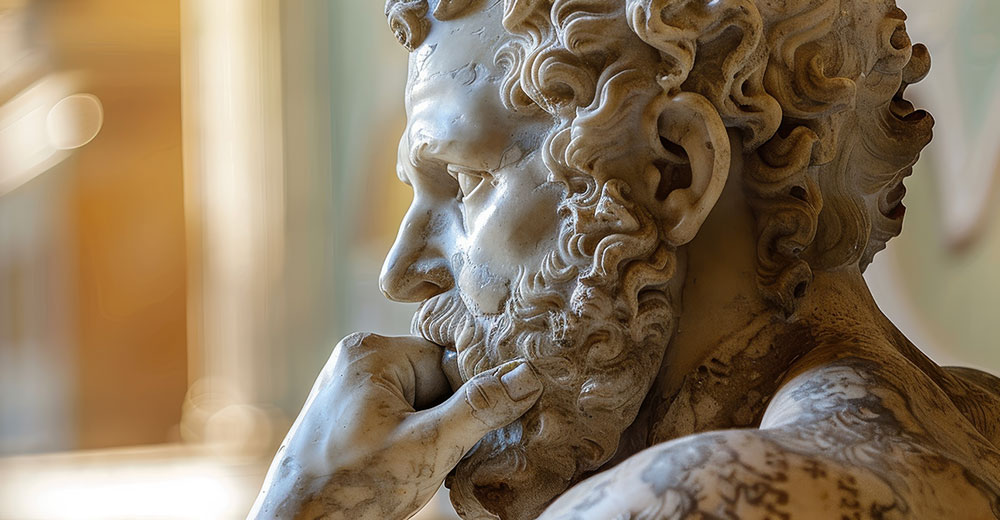Quick Answer – The Apple AirTags Range is 30ft.
If you need help remembering where you left your belongings or have difficulty keeping a track of your essentials, AirTag by Apple is just the product for you. AirTag is a popular tracking device that can be easily tagged to any item to locate it in case you are unable to find it. To activate the AirTag, all you need to do is switch on the AirTag, link it to your Apple device (iPhone, iPad, etc.) and tag it to the item you want to track.
As one of the most exciting tracking devices, AirTag is a good choice but has yet to answer questions about its detection range. AirTag users now and again have asked about the maximum distance from which AirTag can detect a device.
In this article, we will discuss the AirTag device detection methods, the maximum distance one can cover to reach it, and how to enhance its detection accuracy.
What is the Range of an Apple AirTag?
AirTag does not have a set detection range. It mainly functions on the range of the Find My app on your Apple device. In a way, there is no limit on the detection range for AirTag devices. Now, since AirTag works in sync with Bluetooth on your device, it can easily cover the distance between the AirTag and the Apple device (which is between 30 and 33 feet generally). The Bluetooth range helps pick the device’s location and allows the AirTag to communicate with all nearby Apple servers that will notify you of the location details.
Can You Track AirTags Miles Away?
Tracking your AirTag is relatively easy. You do not need to have your Apple device nearby to locate your AirTag. Even if the AirTag is miles away, you can easily track it. However, the AirTag must be functional. Since all iPhones have the same GPS tracking, it is easier to locate an item on a different iPhone and have its location sent to you on your iPhone.
And yet, the AirTag must be in such an area that an iPhone can track it. If the item is lost in a remote location, tracking and locating it might take a lot of work. Moreover, remote areas are likely to have network issues and may not even have a cell phone tower, making it more difficult to track the AirTag.
AirTag Distance Limit – How Far Can You Track Apple AirTags
There is no defined distance limit on how far the AirTag can be tracked from your Apple device. Apple has not confirmed an exact distance range until your AirTag can be detected easily. However, some methods and indicators confirm the approximate range of an AirTag.
AirTag functions on Bluetooth connectivity to your iPhone as a part of the initial device setup. It means your iPhone must be within 33 feet of the AirTag to connect. Hence, the initial range for AirTag is set at 33 feet, irrespective of how far the range extends once the device is connected. However, with the help of the Find My App network, this range can extend up to infinity since you no longer need to have a range limit between your iPhone and your AirTag. All you will need in this case is any iPhone nearby your AirTag to track it and help you locate it on your Find My app.
How Accurate is AirTag Location?
The AirTag tracker uses UWB (Ulta-Wideband) system to ensure the accuracy of the AirTag’s location. The UWB helps find if the AirTag is within the defined range, i.e., 33 feet. Once it tracks the location, you can locate the AirTag accurately.
Does AirTag show the exact location?
AirTag device will show you the device’s accurate location on the map if the device is within the detection range of your iPhone. Moreover, in case there is another iPhone with Find My app near the AirTag, it can also locate it and send the signals to your iPhone with the location details. However, if the AirTag has not been paired or has stopped working due to a drained battery issue, you will not be able to get the exact location of the AirTag.
How often does AirTag update its location?
The AirTag device updates its location details very frequently. It can be every few minutes or even less if several Apple devices move in the same area. And yet, the AirTag can only do so when it is functional and has ample battery charge in it. If the AirTag device is switched off, it cannot update its location.
Can I check the AirTag location history?
There is no way to track down the history of an AirTag device’s location. With the help of the Find My app on your iPhone, you can only see where the AirTag is located at the time. However, the said AirTag must be synced and connected with the Find My account on your device. You still could not see any location details from earlier or check if the device was somewhere specific before it was found at its current location. It has been confirmed that it is intentionally developed in a way to avoid and limit the usage of AirTag for tracking, along with specific security options that make the AirTag detectable only if its owner is not present in the vicinity.
Conclusion
AirTag device offers the best location-tracking feature and is very useful for keeping a check on personal belongings in daily routine. However, it would be best to have a functional AirTag, which should be tagged to your belongings to avoid tracking problems. Moreover, since there is no predefined detection range for the AirTag, it is easier to locate an AirTag with the help of Bluetooth signals. Alternatively, you can also take the help of another iPhone or iPad with an active Find My account.
So, even if your AirTag is far away from you and not detectable directly, you can always track it with the help of Find My app network signals on other iPhones that can then redirect the signals onto your device to confirm the exact location of the AirTag