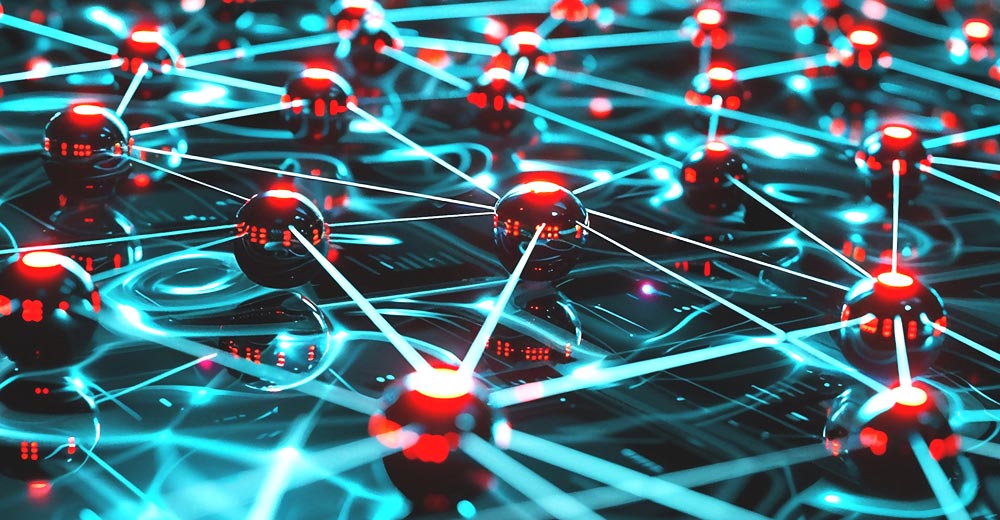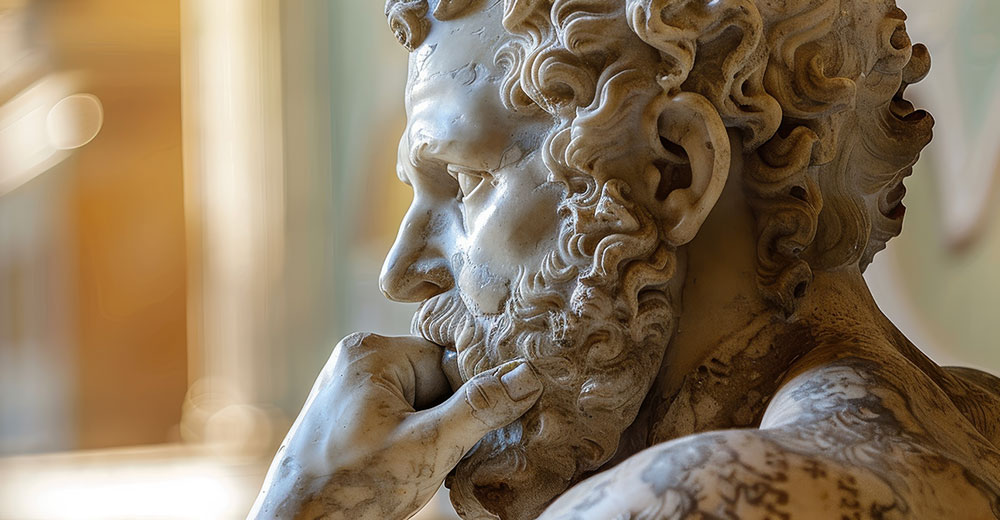The Siemens Speedstream 5100 is one of the finest routers that provide rapid internet speeds. It features the ability to connect its system from LAN to WAN. It also boasts effortless installation with the Universal Plug and Play (UPnP) integrated into the system. Multiple computers can also share a single DSL using integrated switch ports that could help improve your streaming activities.
But with all the perks, come the risks. So when establishing communication within a network, know that your network will always be vulnerable to security flaws. That’s why it is a must to consider the Speedstream 5100 router because it comes with firewall security and an ICSA compliant mode.
In this post, we will guide you on how to log in to the Siemens Speedstream 5100 router and configure it using custom settings per your preference.
Table of Contents
5 Steps to Login to the Speedstream 5100 Router
Step 1: Open your Web Browser
Connect your router with an RJ45 cable and check if your network is working properly. Open the web browser and type in the address 192.168.254.254 in the URL, then hit enter.
Step 2: Enter Login Credentials
Upon entering the correct IP address, you will see the login screen where you will be asked to enter the default credentials. If you have already changed the default credentials, prepare the new username and password. Below is the list of most common login credentials:
- Login Username: (blank)
- Login Password: (blank)
Step 3: Setting Up the Siemens Speedstream 5100 Login Details
Inside the router settings, look for the wireless settings and be cautious about the settings you are going to configure. Inside the settings, you can set the SSID or network name, type of internet connection, the security settings, and also modify your router connection.
You will be able to see some tabs like status, wireless settings, firewall, and system settings. There are many options which the user can alter, like the transmission rate, IP address, and even the bandwidth.
We always recommend you to change the default username and password. Use the following tips when modifying the username and password.
Tips to Change your Username and Password:
- Your password should have a mixture of alphanumeric characters and special characters.
- Your password should be 8-16 characters long, complex yet easy to remember.
- Username should be simple and user-friendly.
- The username and password for the router need to be written down somewhere as a precaution.
Step 4: Change the SSID of the Siemens Speedstream 5100 Router
The Service Set Identifier (SSID) is essentially the visible name of your network when you open the Wi-Fi tab. By default, it is always the name of the router manufacturer. If you don’t change the SSID, it can be very easy for anyone to predict the login details. Thus, it is highly recommended that you modify the SSID of your new router to something personal.
Steps to Change the SSID or Network Name:
- Make the SSID short and simple.
- Don’t make it very fancy as it may backfire.
- Don’t use any personal information to set the name of your router.
Step 5: Secure the Siemens Speedstream 5100 Router Settings
When you log into the router, you will see a wireless settings tab or a tab for changing the security settings of the router. In the encryption settings, you need to select the option WPA2-PSK which is the best encryption standard in the industry right now. This setting will ensure that the router is secure at an optimal level.
FAQ and Fixes to Siemens Speedstream 5100 Issues
1. Does Siemens Speedstream 5100 support 5ghz?
No, Speedstream 5100 has a maximum of 2.4GHz speed.
2. How do I log in to my Siemens Speedstream 5100?
You can log into the router using the IP address 192.168.254.254 and entering the proper credentials.
3. How to reset my Siemens Speedstream 5100?
To reset, just take a sharp-pointed object and press-and-hold it over the reset button for 10 seconds. Once you are done, you will be able to enter the default credentials.
After following our guide on fixing your login issues with the Siemens Speedstream 5100 router, let us know in the comments which tip helped you gain a better networking experience.