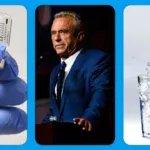You might not think about how often you should power cycle your router, but it is necessary to do so to ensure optimum performance. The process of powering off the router and then back on again helps clear out any temporary glitches that may have occurred during regular use.
This becomes even more important for many people when using their routers for online gaming or streaming video. The following article will guide you through how to power cycle a router properly!
Table of Contents
What is a Power Cycle?
A power cycle is the process of turning a device off and on again. It’s not as simple as unplugging your router, but it does nothing to help improve internet speed either.
It clears any temporary data stored during a power outage or surge and resets all network devices before restoring regular operation. This restores the router to its default settings with no changes to wireless security encryption within the home or business environment.
How to Power Cycle Your Modem
Many modems and routers include a power button and a reset button. The reset button is typically a pinhole situated in the router’s back and needs a paperclip to reach. It is not advised to execute the reset technique to reset your device to factory settings and erase the current setup.
The power button or a power switch enables users to restart the networking equipment without disconnecting anything. However, if yours has no power switch, it’s time to pull the plug.
Step-by-Step Guide
Step 1: Remove the modem and router from the wall outlet.
Step 2: Hold the button down for at least 15 seconds.
Step 3: Reconnect the modem to the power outlet first, then wait 1-2 minutes before powering the router.
Step 4: Before testing your internet connection, wait for all panel lights on your cable modem to become green.
Step 5: Connect your PC to the network and test the internet connection. It is usually preferable to try this using an Ethernet wire if possible.
How to Power Cycle Both the Modem and Router?
Step-by-Step Guide
Step 1: Power off your router.
Step 2: Ensure it’s not plugged into a power strip or surge protector before you power it back on.
Step 3: After waiting for two minutes, plug in your cable modem first and wait until all of its lights turn solid green (usually takes less than one minute).
Step 4: Then power up your wireless router by pressing its reset button with a pen tip or paperclip while it is unplugged.
Step 5: Wait another two minutes to let everything stabilize, then connect using an Ethernet wire if possible.
Step 6: After allowing enough time for the internet connection to be established, you can connect via Wi-Fi as usual.
Signs That Your Router Needs Power Cycle
Connection Drops
A sudden loss of functionality is a sure sign of a problem with your router or that it has broken. If this happens, you should first rule out the possibility that a simple, unintentional wire connection doesn’t cause the problem.
Slow Network Speed
A sudden slowdown of data transfer speeds is another sign that your router has problems or is on its way out. Slow data transfer speeds are usually caused by high network traffic or running out of bandwidth, but a faulty router can also cause them.
Not Working Light Indicators
When your router is functioning correctly, the data transfer indicator lights should blink intermittently or remain illuminated at all times. If your router’s lights are not lit but you can still connect to the device, this may be an early sign that the router is about to fail or stop working.
Power Cycling Tips
Are you thinking of how you can extend your router’s life? Here are a few power cycling tips:
- Make sure to power cycle your modem and router every 30 days.
- Remember, power cycles are only needed when you experience connectivity issues with your devices. Just power cycle once every few weeks for best results. No need to power off every day – that’s just a waste of time and energy in the long run.
- Never power down or unplug more than one device at a time (the same goes for plugging them back in). At least not if you want everything to work as it should.
- Once the power cycling is done, try resetting the channel to avoid conflicts between nearby routers with similar channels.
- You may also wish to change wireless security settings since different encryption types will have varying speeds on other devices.
Benefits of Power Cycling Your Router
- Allows the modem and router to reset and re-establish a connection to your internet service provider (ISP)
- This can resolve many issues related to router and power problems.
- Helps with any ISP speed and performance issues you might be having.
- It resets cached data on an electronic device back to its factory default settings, eliminating connectivity problems caused by corrupted software configuration due to cache memory overflow.
- It restores all network devices such as routers, modems, switches, etc., back into their normal state.
- You can quickly disable or enable the device within seconds and cut out any problems in an instant without losing much time and effort.
Power Cycling Router FAQ
1. Is power cycling different from simply turning off and on the router?
Power cycling means disconnecting both devices for two minutes while leaving them plugged in before powering back up after waiting an additional two minutes. Rebooting can be done without waiting for everything to stabilize fully, saving time but not power cycling your router.
2. Is power cycling the same as resetting my router/modem combo device?
No, power cycling is faster and less likely to yield undesired results than simply restarting or powering off then on again. Because it gives more time for both devices to quit sending signals before being reconnected, rebooting can happen too quickly without giving enough of a break in activity which could cause problems with your connection.
3. How often can I do power cycling?
Power cycling is a straightforward process that can power up your router if experiencing any network issues. You should perform a power cycle once every few weeks for better performance, security, and stability of the device.
Suppose you do not power cycle regularly, then many times. In that case, software bugs will be developed inside the router, which could make it’s working slow or unstable even after several days because those bugs were never removed by power cycling.
4. Does power cycling can harm the router?
A Hard Power Cycle, often known as a reboot, is when a machine is rebooted by simply disconnecting all power and reconnecting it. Depending on how your system is built, doing this frequently in a short time can stress hardware and lead to problems due to repeated inrush currents.
5. Are power cycle and reboot the same thing?
Rebooting the computer is a good approach to restart the operating system. The power cycle is a hard reset that involves turning off and on the power.
Conclusion
With the power cycling router guide we’ve provided, you can now keep your router working to its full potential. Power cycling is a great way to eliminate all those bugs and glitches that could slow down your network speed or cause other issues. Give it a try today!