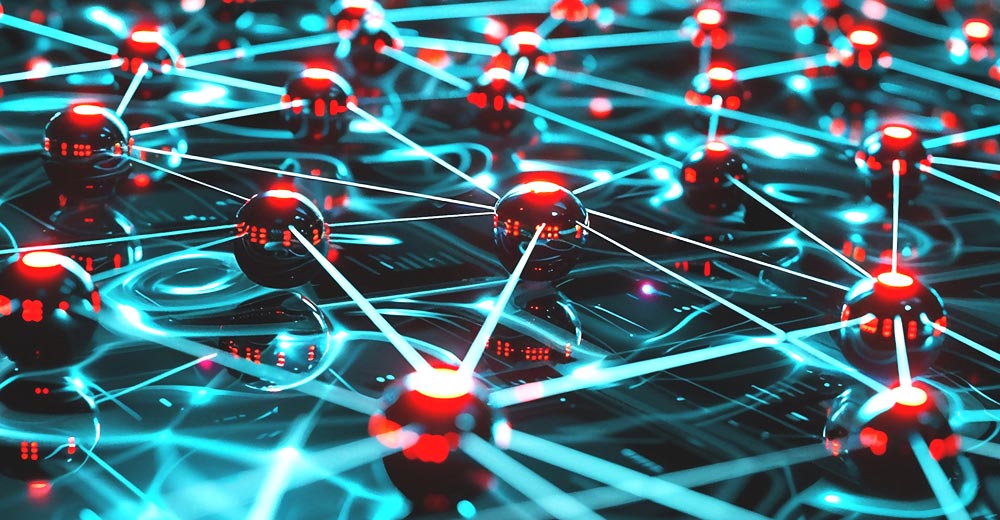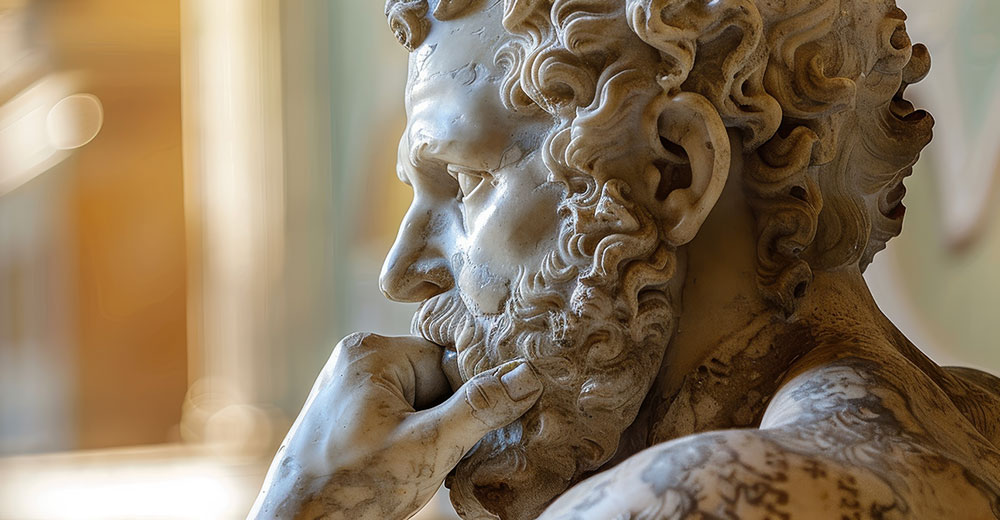Ubee has made some of the finest routers for generations. Their most gpopular product the Ubee ddw36c router has been used for many years due to features like bandwidth and wireless capability.
Once you pass the login page, you will find a number of features that allow you to communicate better with different systems in a network.
It has got 4 10/100/1000 Ethernet interfaces which allow better flexibility. What’s even better is that it is future ready with IPv4 and IPv6 support.u
Table of Contents
Ubee DDW36c Login Steps
1. Use Ubee DDW36C Router’s IP Address to open the login page
Since we saw that the DDW36C is such a powerful router, it has got 4 ethernet interface. You can use either of the three IP addresses by entering your local system’s internet browser in the URL. Before connecting, make sure you are connected to the home wifi to make any changes:
Router’s Internal IP addresses:
- 192.168.0.1
- 192.168.100.1
- 192.168.10.1
2. Login to Ubee Router Admin Panel
Following the first step, you will be directed to the ddw36c login page. Here you can fill the login credentials such as the default username and password which is usually:
- Default Username: admin
- Default Password: password
It is also printed on the router’s label. Once you enter the details, your login process is complete.
PS: In case you have forgot the login details which you had already changed then don’t worry, you just have to reset the Ubee DD36C router using a simple method- “Press-and-hold the reset button with a clip or a needle for 15-20 seconds”. This will reset the router and you will be able to login using the default login details.
3. Change the Default Login Username and Password
A router’s security should be your utmost concern. If you leave the default login details unchanged then anyone can access your router and cause harm. It’s always recommended that you change the default credentials for your router the moment you get it. Here’s How?
Once you are inside the login page, you will find options to change the username and password. Ensure the following when choosing your login credentials:
- Your username should be something which is not personal yet nothing too flashy as hackers may want to teach you a lesson if you tame them
- Make your password complex by using alphanumeric characters and special characters. A strong password is usually 10 character long. Example: #iCanDo!T@2018
- Ensure you write your details on a piece of paper and store it at a safe place
4. Change Ubee DDW36C SSID (Service Set Identifier)
A SSID is what appears as a name to others when they search for a WiFi network. It has no direct link to the security of your router but you should always change the default SSID to something that will make it person for you to use. This is done so that its not obvious for other people to know that you are using a Ubee router.
Tip:
- Never use your own name or address
- Never set your SSID that can give away your personal details
For any router, there are certain encryption techniques that safeguard your router from login attempts. Always choose the option to enable WPA2-PSK as that’s the current industry standard.
You will have to enter a new WPA pre-shared key and a wifi password. Ensure this password is strong and 16-20 characters long. We recommend not using the same password for your ddw36c router login.
5. Ensure Network Security
Your network’s security is in your own hands. You should change your login details like username, password and even SSID every 6 months. Make it a routine as we have our whole lives dependent on the web today, don’t take it for granted.
FaQs and Problems
1. Ubee DDW36C Password Not Working
There are several possibilities to why the password isn’t working. You should try any of the below passwords and try logging in once again. You should also see for the router’s label as it contains the default password. If nothing works, we recommend you to reset the router
2. How do I reset Ubee DDW36C Router to the default setting?
Resetting your router is very easy. Just press-and-hold the reset button with a clip for 15 seconds.
3. Forgot Password to login to Ubee DDW36C router?
In case you have received the router from a 3rd party like an ISP (internet service provider) then you should call them and ask for login details else you can simply reset the router.